6 Tricks – Google Search
With IT developers, search Google skill is very useful for studying and working. Everyone seems know this but do you know how to use Google in correct way? Here is some tricks when you use Google Search
1. Use an Exact Phase
Description: Search with correct string
Syntax: “[keyword 1]” [keyword 2]
Example: You want to search about Symfony but only return results with “framework”.
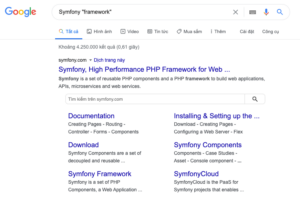
2. Google Search Exclude Word
Description: Removed results aren’t important.
Syntax: -[keyword to exclude] [keyword to include]
Example: Same width example above but you don’t want to return results with “framework”.
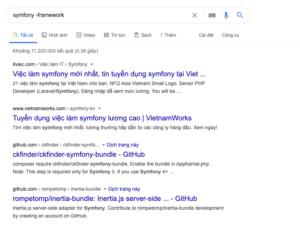
3. Google Search With a Website
Description: Search a keyword in site a website. Results will return only result from that website.
Syntax: [keyword] site:[website URL]
Example: You want to search only keyword “Symfony” in stackoverflow.com.
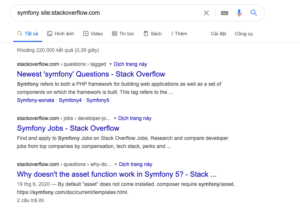
4.Google Search Definitions
Description: Search definitions of keyword with any websites.
Syntax: define:[keyword]
Example: You want to search only definitions of keyword “Symfony” in stackoverflow.com.
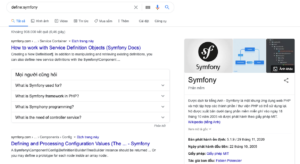
5.Google Search Definitions
Description: When you don’t remember exactly a keyword, maybe only one of this keyword. This search will recommended word with keyword you have entered, maybe about a song, film,…
Syntax: [keyword] *
Example: You want to search full-name of a footballer but you remember only first name of him.

6.Google Search File Type
Description: This search will return results about your filetype like docx, xlsx, sql, zip, rar,…
Syntax: [keyword] filetype:[file type extension]
Example: You want to search a file pdf about district of USA.
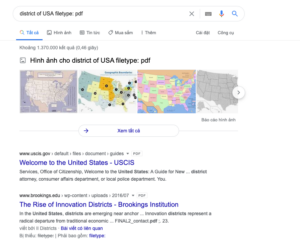


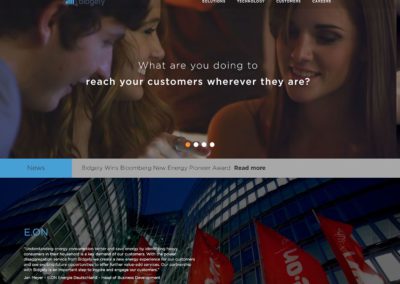


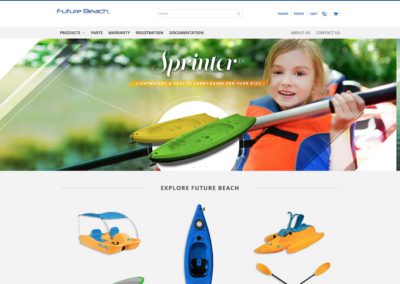
Comments
Add Comment